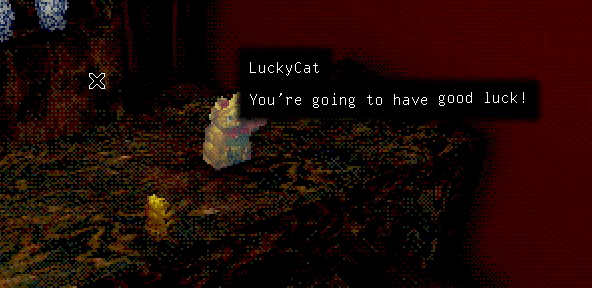Fugue Devlog 6: More Dialogue System!
A few pain points came up after working with the dialogue system and editor more. The schema of having the text (what’s being said) and varying choices and outcomes on the same level didn’t make much sense, since the vast majority of dialogue is simple linear exchanges. Having the possibility of choices and outcomes attached to every utterance made the editor graph really unwieldy. This led to a few changes:
- Because the type of an event can be inferred from who the speaker is, i.e. a “thought” is anything where the speaker is “self”, and otherwise it’s a “verse”, the event types can be dropped.
- I renamed “events” to “verses”, because the term “event” is confusing in the context of dialogue.
- Verses no longer have one piece of text attached to them but can encompass multiple “lines”. Each “line” of a verse has at minimum some text and its speaker, but it can also have a timeouts and/or a delay, or emit a signal to trigger other parts of the game.
- These are specified by a bit of syntax at the beginning of the line’s text. E.g.
!foo;t5;d8|This is the textmeans this line will: emit a signal called “foo”, have a 5 second timeout, and a 8 second delay.
- These are specified by a bit of syntax at the beginning of the line’s text. E.g.
These changes meant the dialogue editor could be streamlined:
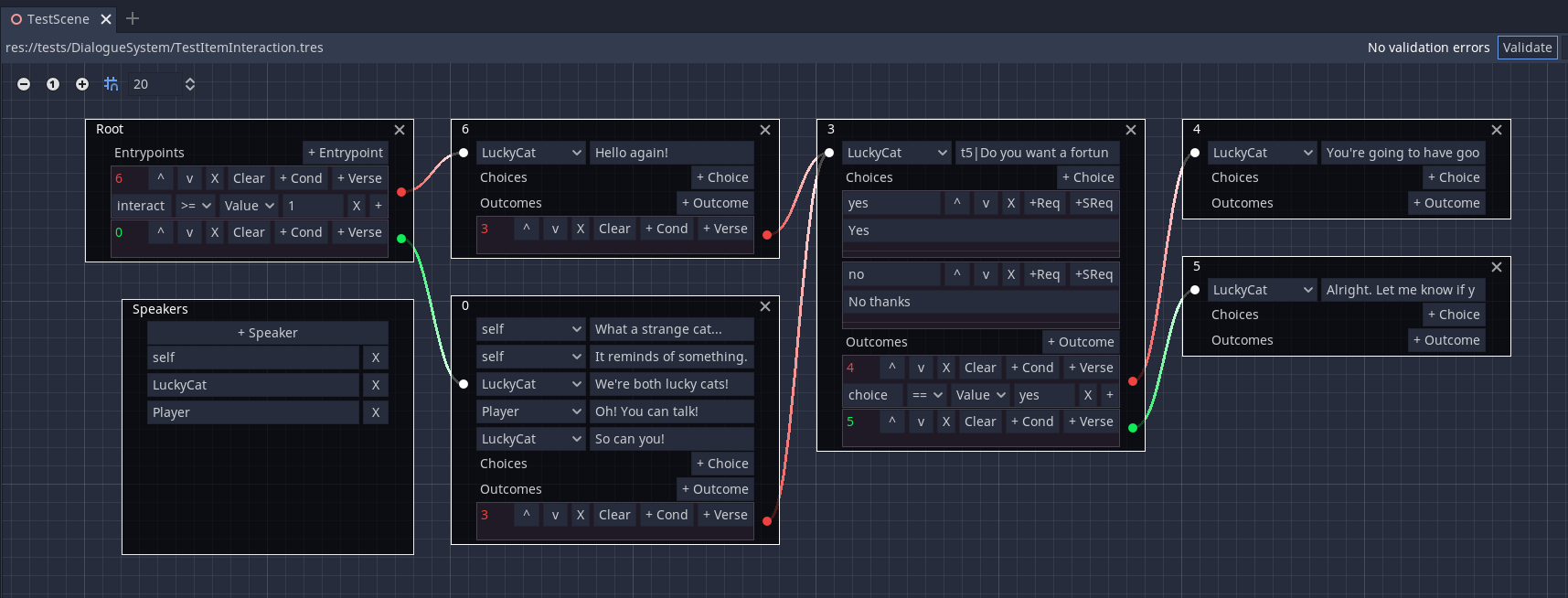
Another small quality-of-life improvement is a button on each outcome to add a new verse already connected to that outcome. Before I’d have to add the new verse, then drag it next to the outcome so I could connect the cable.
The other update to the dialogue system is a better dialogue box layout system, to minimize overlapping dialogue boxes:
This was tricky to figure out. The primary constraint is that you can’t reposition dialogue boxes so much that it’s unclear who the associated speaker is. The safest axis of movement is along the x-axis, so the very simple approach is to just go from left to right and move boxes either left or right if there are overlaps. Of course there are many situations where this won’t help, but I don’t think the game will have much more than a few simultaneous speakers at once. The other simplification is that this layout adjustment is applied only to “clear” dialogue boxes; that is those within range that you can clearly “hear” the speakers. Anything out of range will be drawn below these if there’s overlap.
I also implemented a custom rich text effect based on this tutorial. It seems like a powerful system: