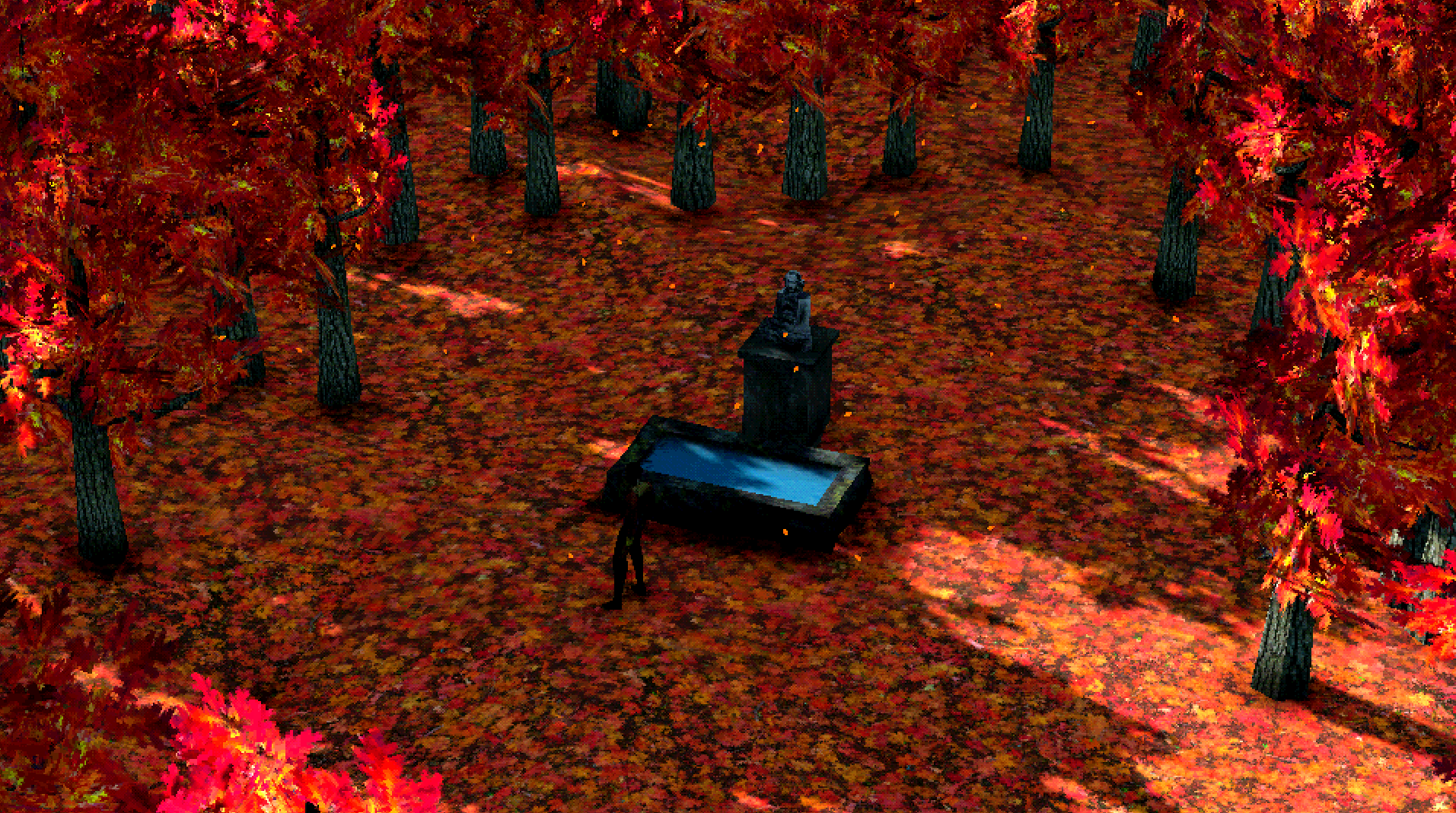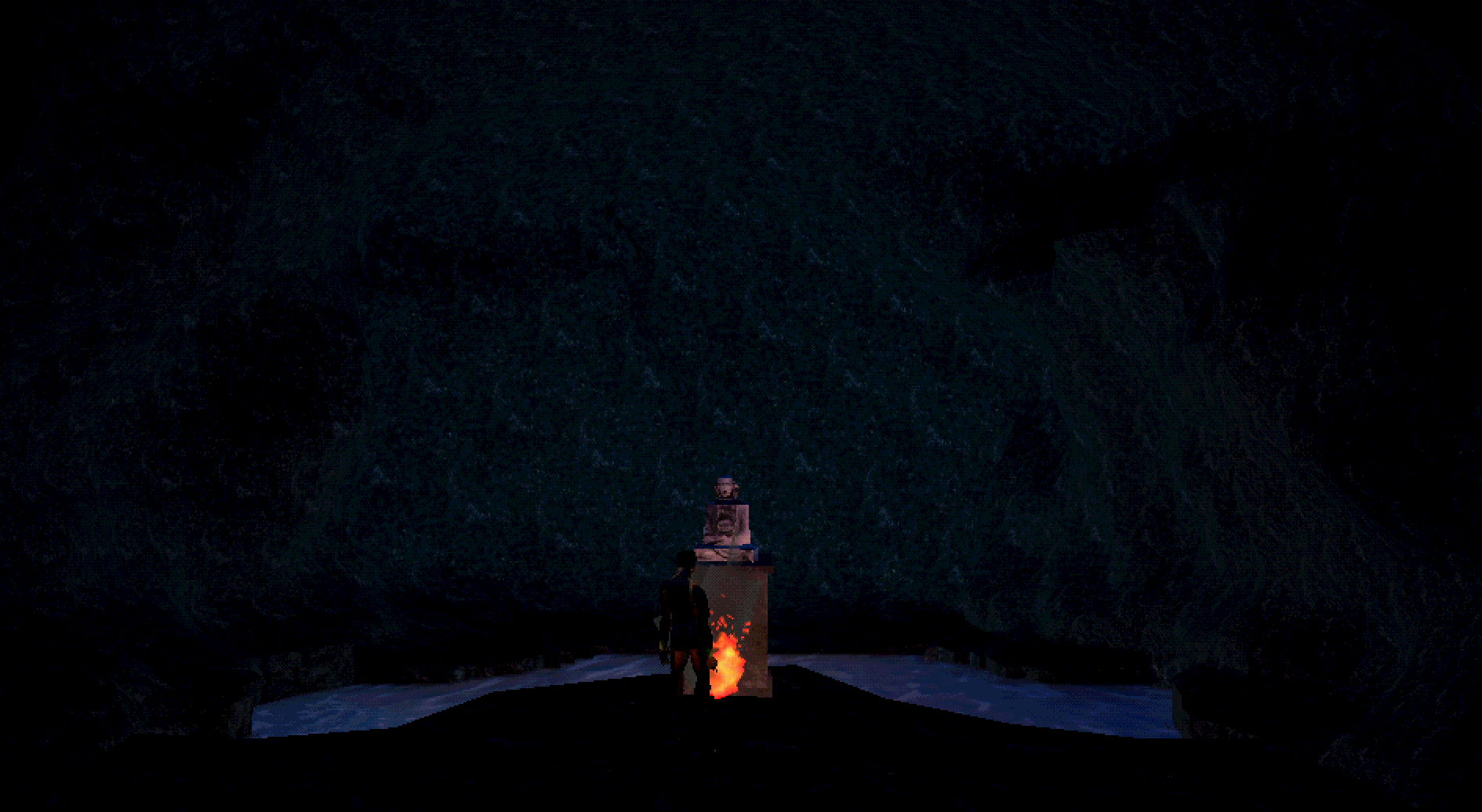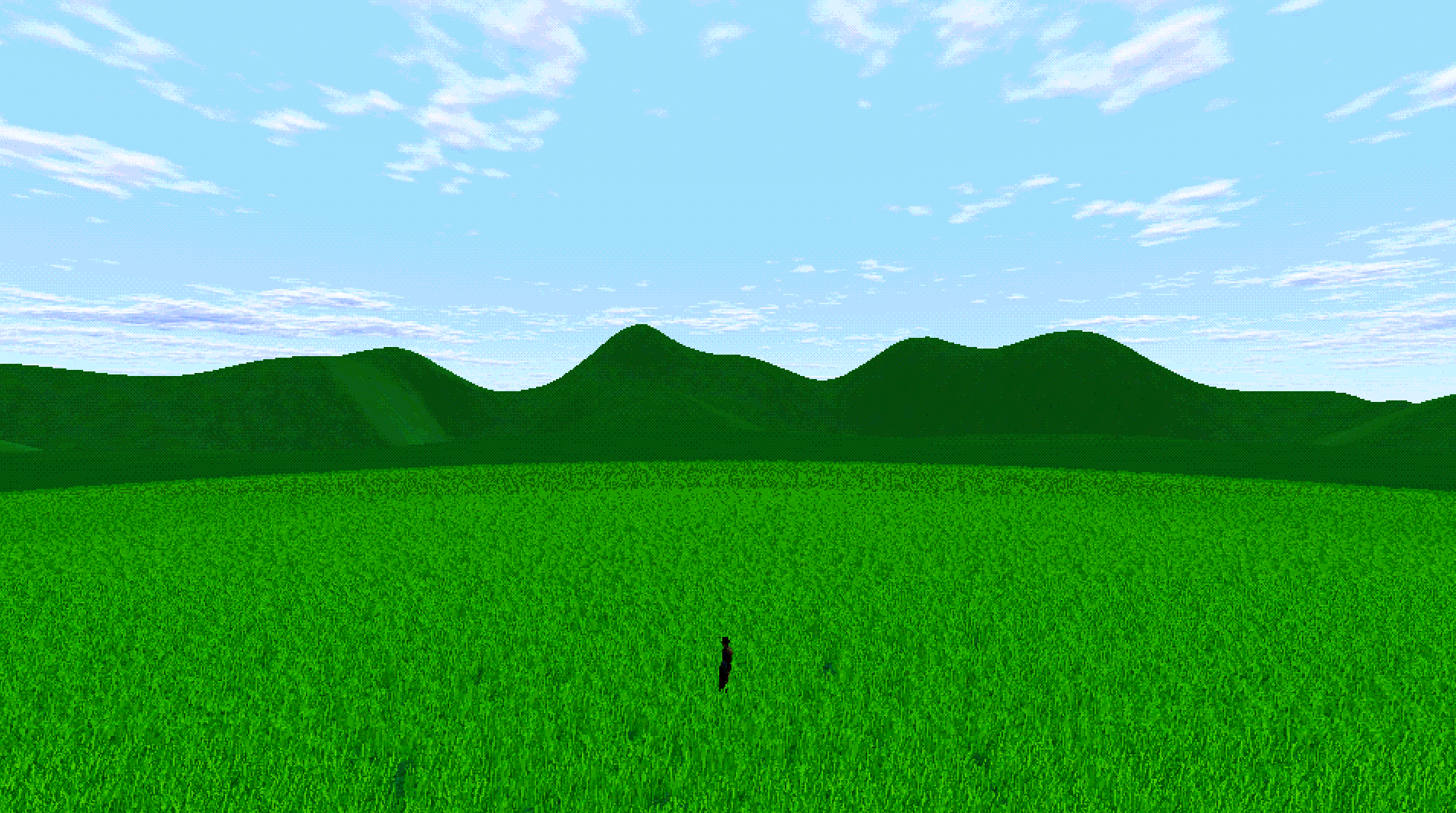Fugue Devlog 9: More Natural Environments and Better Player Control
As I mentioned in the last devlog, I implemented a two viewport system: one viewport for the half-resolution 3d rendering and then a second main (the root) viewport to render the UI and scale up the 3d output. One problem: shadows weren't rendering anymore. This was easy to fix; by default new viewports don't have a shadow atlas, so I just had to change that value from 0 to 1.
I also continued work on the outdoor/natural environment scenes, which brought up some more issues. The forest clearing scene dropped in performance (down to 11-15fps) once more trees were added, which I kind of expected. I reduced the tree model to about 330 vertices (from ~1.2k), which probably helped a little, but was less impactful than I'd hoped. I ended up playing around with the root viewport settings (which confusingly are mixed into Project Settings > General). By default the root viewport is set to render 3d, but now it's only rendering the 2d image it's passed by the half-resolution viewport. So I set the root viewport's render mode to 2d (under Project Settings > General > Intended Usage) and that boosted the scene to around 24-30fps. Still not the greatest, but fine for now.
I also wanted to set up a baked lightmap for ambient occlusion, but there's a bug where environmental lighting isn't taken into account (a fix should be out in 3.3.1).
I also put together a cave/grotto scene, which went quickly:
I realized the cave and forest clearing scenes are actually closer to indoor scenes: there's no skybox or distant environment to render. So I started playing around with a proper outdoor environment, where the sky is visible and there's distant geometry to handle:
A lot of new things to consider here. One, which is mostly specific to this particular scene, is grass and wind effects. I have a lot of grass here...I want to evoke that wind-sweeping-through-the-grass effect that comes up in a lot of Ghibli films. Of course this is a performance hit, with the scene rendering at 10-15fps.
If you look at the effect in Ghibli films, it's actually very simple. The grass is just a static image with trails moving on top:
So I don't really need actual grass geometry for the effect to look good. I can probably put together some kind of shader that moves these trails over the surface of a static texture.
The other thing I'm not sure about is what to render as a skybox and what to render as in-game terrain. I'm using the HTerrain plugin to generate terrain and in the image above all the terrain is in-game. It's really lacking in detail/richness which is mostly because I'm only using one texture. I'm thinking I should probably only render the foreground as in-game geometry and everything else as skybox for performance's sake. Which means I need to figure out a workflow for modeling and exporting skyboxes from Blender. This is something I'll have to think on more, I'm really not sure how best to approach this.
A few other updates:
- Set up a test character and started giving character animations a try, which I was dreading (I still am, but less so). The whole process was made way easier with Mixamo—this will sound like an ad, but it has an auto-rigger that makes a rigging a character very easy and their library of free motion-capture animations covers a lot of what I need right now. For the character itself I based a mesh off of Kiros from FF8 an am using a texture someone extracted from the game.
- It's very helpful to have a character for scale. The scale of the indoor test environment, for example, was way too huge.
- I spent quite a long time tweaking the third-person controls, eventually settling on a system that doesn't use the mouse. Basically, with the default keybindings of WASD:
Wmoves the character forward in whatever direction they're facing,Smoves the character backwards (i.e. they literally walk/job backwards), andA/Dturns them to their left or right respectively. So far it feels smooth and intuitive.
- Formalized the "scene" system a bit more. I implemented a node type called
Scenewhich contains information like fixed camera configurations and where the player spawns. This is really simple at the moment, but I imagine it'll be more complicated as I need to switch between cameras in a scene, or track the player for certain segments, and so on.