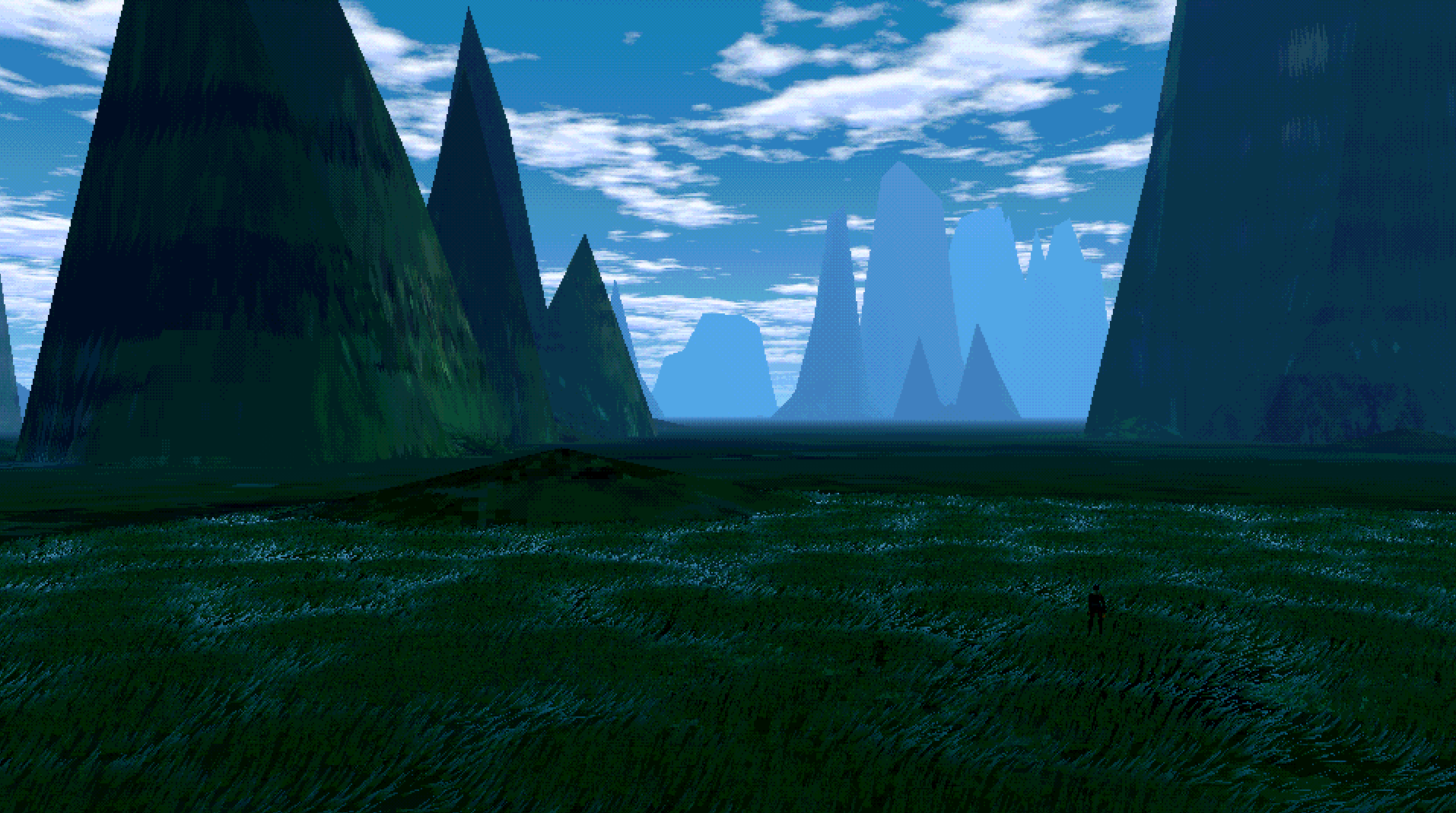Fugue Devlog 10: Scene Setups and Outdoor Environments
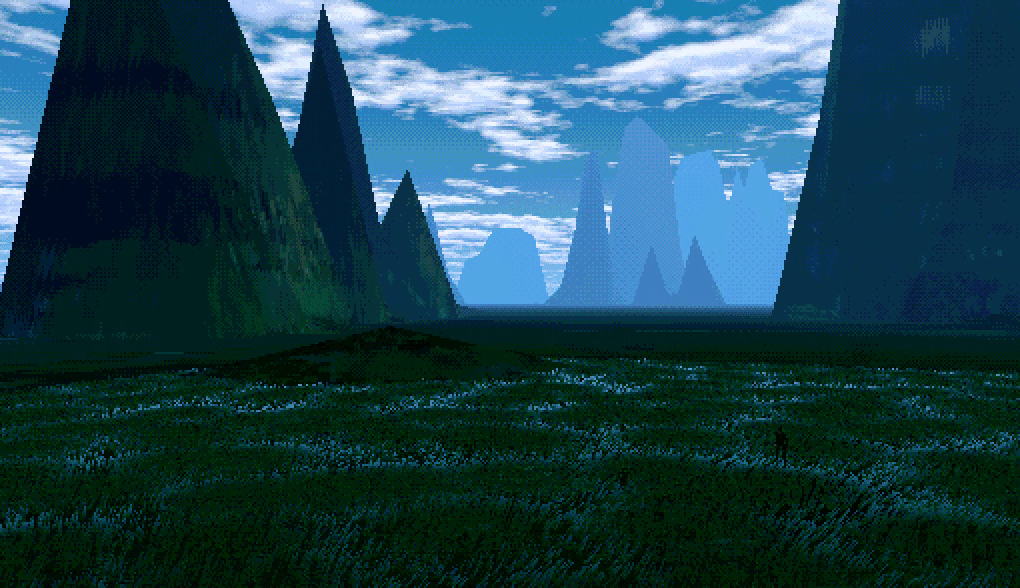
Scene portals
One of the last two scene components were “portals”, i.e. the connections to other scenes. I didn’t give this a whole lot of thought; I just used Areas that have an associated scene that the player’s sent to. It works fine, though there were a couple small snags at first.
The first was infinite scene looping: when the player leaves out of one portal and enters the new scene, they spawn in the portal of the other scene. That immediately sends them back to the previous scene, where they spawn in the portal, thus sending back to the other scene, and so on. I just needed a bit of code that starts with portals deactivated until the player leaves the entrance portal area.
The second was load times. There’s some hanging after entering a portal while the new scene loads. I added a very simple preloading system, where a scene preloads any linked scenes. A cache of recent scenes is kept (right now the last ten, but could probably be higher than that) to reduce loading further. I imagine a more sophisticated preloading system might be ideal later, such as one that preloads not only the immediately linked scenes but those that are two jumps out.
Scene boundaries
The other last scene component was scene boundaries, i.e. preventing players from walking out of the camera’s view or falling off the map. I don’t know what the best practice around this is, but I just used static bodies and collision polygons; basically invisible walls. Godot’s collision polygons were pretty frustrating to use at first, but eventually I got the hang of it.
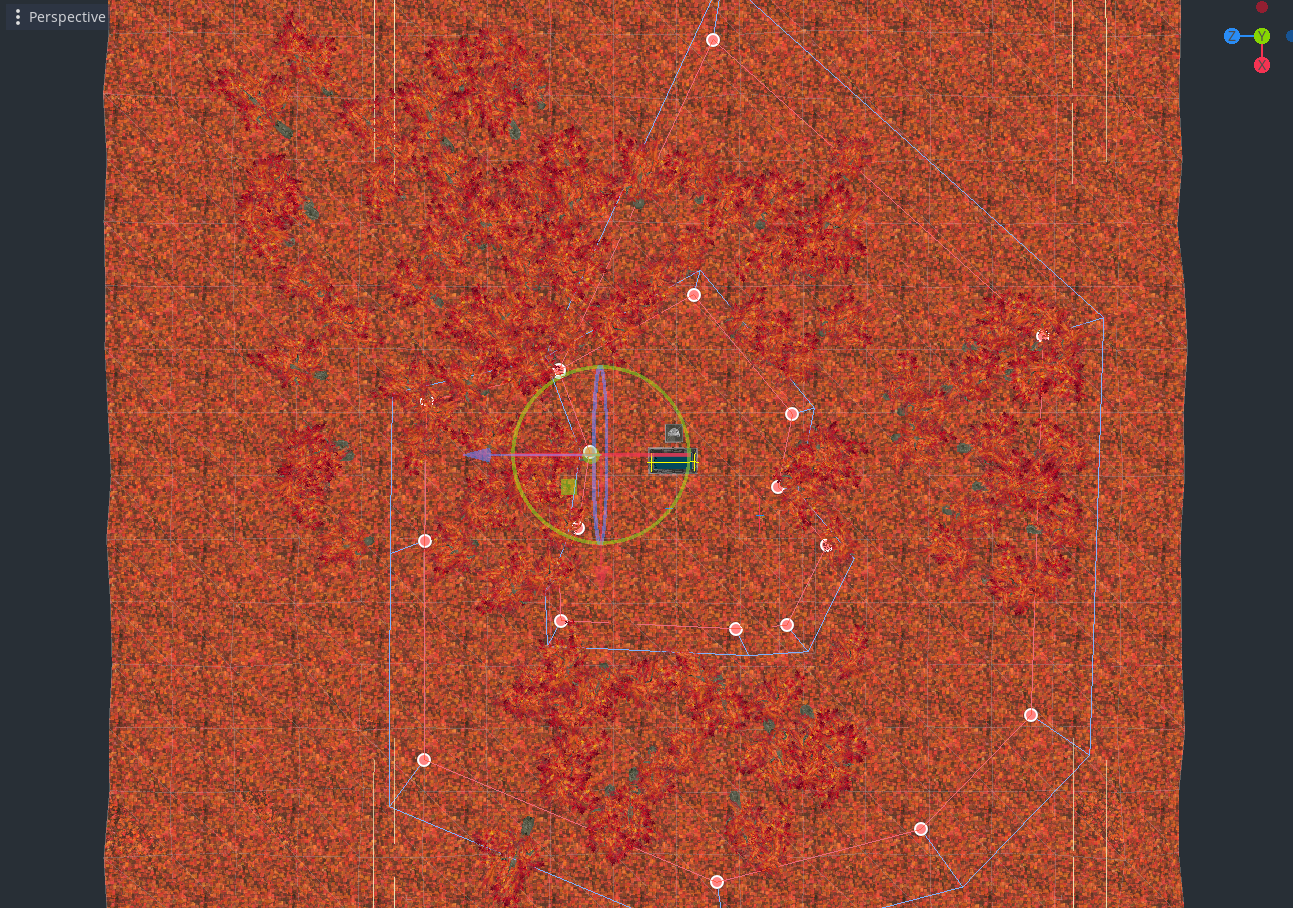
Grass and wind shader
I took a shot at creating my own grass wind shader to emulate the Ghibli effect I talked about last time and didn’t produce anything worthwhile. Shaders are still really confusing for me! I ended up following this grass shader tutorial for Godot which gave me a bit more insight into how to implement a shader for a particular effect, but still way above my knowledge level. In any case, it looks amazing and I gave it a try in the outdoor environment. The performance lags a bit (20-24fps) but it’s not nearly as bad as I thought it’d be.
What I need to think on more is whether or not the effect needs to be reproduced in the background, and if so, how best to do it. I might be able to layout levels so that I don’t even need to do that. For example here I shaped the terrain so that it looks like you’re at the top of a hill, which is why you don’t see any more grass in the closest part of the background. This is just a trick so I don’t have to render more grass than absolutely necessary (I’m realizing a huge benefit of the fixed cameras is that you can do many of these kinds of tricks).
Throughout this whole process I’m learning a lot about how challenging emulating light is, especially in video games where you are far more resource-constrained (i.e. you need to hit a certain number of frames per second). I’ve kind of known that light/shadow is where a lot of the focus is in better video game graphics (e.g. raytracing) but didn’t really appreciate it until now. I thought that by sacrificing mesh complexity and detail I’d have more room for light/shadow effects, but I had it backwards: the light/shadow effects were always the primary bottleneck. This is all to say that one problem with the grass/wind shader above is that shadows aren’t cast onto the grass! But I think I have to let that slide. I did have a sketch of a very simple cloud shadow shader for grass; maybe I’ll try to combine it with this one in the future.
Background environments and skyboxes
I’m still working on figuring out my general approach to these outdoor environments. I thought I should design the foreground to be more like an “indoor” environment with elements like the grass shader and then just have a pre-rendered skybox as the background. I’d create all the terrains in Blender, then just export the environment render and load it in Godot as a skybox.
I was not very successful at this. I tried creating a terrain of karsts, which itself was fun to do in Blender. The shader system there is powerful and you can generate a variety of environments with noise textures (probably much trickier to do if they have to have concave elements like overhangs though). The snag came when importing into Godot–it just looked terrible. I think skyboxes are literally just for skies.
This was really discouraging…I wasn’t sure what to do. Eventually I decided to try just exporting the terrain as a mesh rather than as a background image or skybox and that worked surprisingly well.
There are still some issues with textures here (banding, doesn’t seem to be the right resolution), and I simplified the geometry too much (way too pointy). But this captures the gist of what I was going for, and more importantly, the workflow is promising!
What’s next
This terrain/environment process needs more tuning, but I’m happy with it for now. That was one of the last big unknowns for me in terms of the art asset workflow (the other one is character design, but I’m holding off on that for now). I think I’ll take a step back from the art/game development and dig back into the world-building/narrative side.